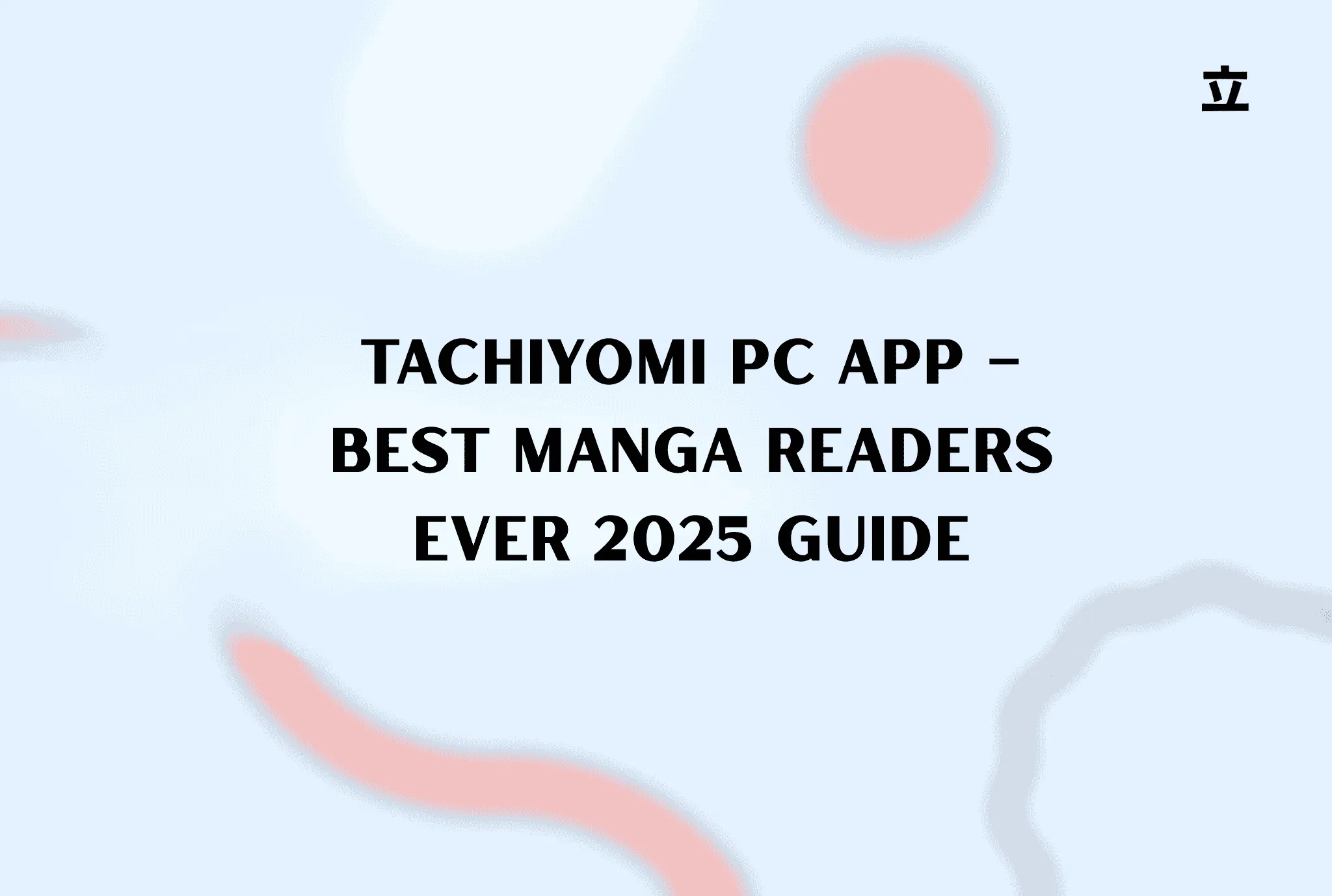I spent more than two months trying out many different open-source apps to find the best ones for reading PDFs, eBooks, comics, and tachiyomi. It took a lot of time and testing, but I was finally able to make a list of apps that I can honestly suggest. Also, thanks to the comment that gave me the idea for this video—let’s begin!
PDF Readers
• Okular (KDE)
If you’re looking for a dedicated PDF reader, Okular from the KDE community is a solid choice. It’s available on Windows, macOS, and Linux. While it doesn’t offer anything beyond standard browser functionality, it’s extremely well-optimized. Thanks to KDE’s Eco Initiative, Okular is designed to run fast and use minimal system resources—great for performance and energy efficiency.
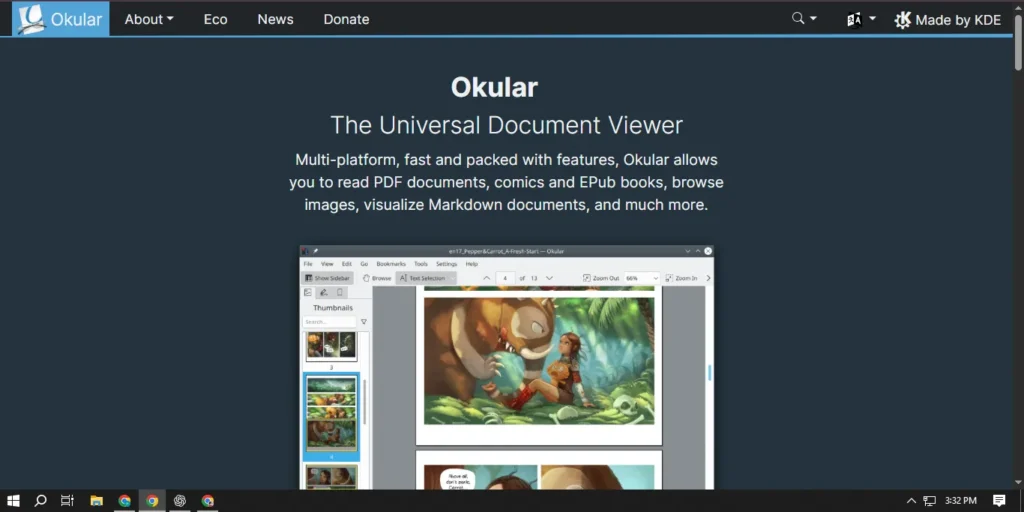
• Papers (GNOME)
Papers is a work-in-progress document reader that will soon replace the outdated Evince app (originally released in 2005). It features a sleek, modern UI and works well on both desktop and mobile through GNOME’s adaptive design.
It initially lacked basic features like text highlighting and annotations—but those features have since been added! It’s especially handy on mobile if you’re using something like PostmarketOS instead of Android.
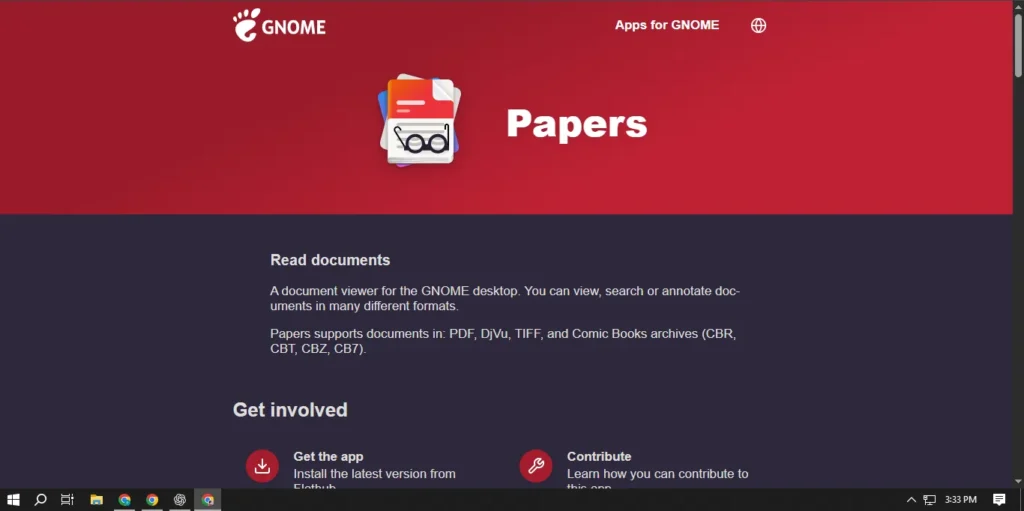
• MJ PDF (Android)
On Android, I recommend MJ PDF (a.k.a. “Michael Jackson PDF”). It’s a minimalist app—no file gallery, no extra fluff. You manually open PDFs every time. But this simplicity means it’s blazing fast. Some essential features are in development, so expect future updates to add more functionality.
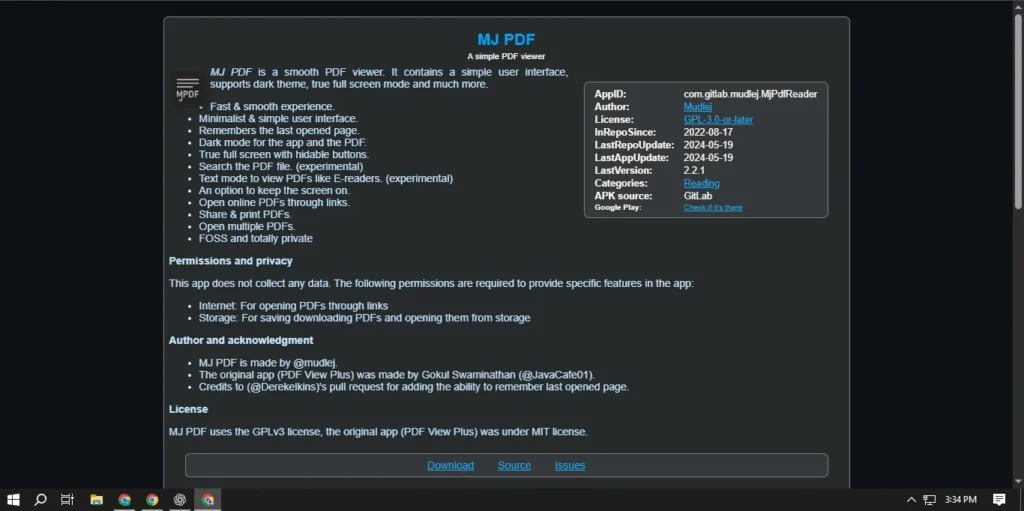
Printing PDFs
Someone asked about a tool to print multiple pages per sheet. Surprisingly, LibreOffice does support this with extensive print settings. However, it often struggles to display PDFs correctly—so unfortunately, I couldn’t find a perfect open source tool for this specific task.
eBook Readers
• Librum
Librum is the most interesting eBook reader I found—though not necessarily the best. It supports cloud syncing across devices, tracks your reading progress and stats, and lets you read offline. It’s available for Windows, macOS, and Linux.
Librum also has a public domain book library, but you can upload your own books too. Free accounts get 1GB of cloud storage; more space requires a subscription. The app is still in early development, so some features (like printing) don’t fully work yet—but updates are frequent.
If you’re tech-savvy, you can even self-host your own Librum server since it’s open source.
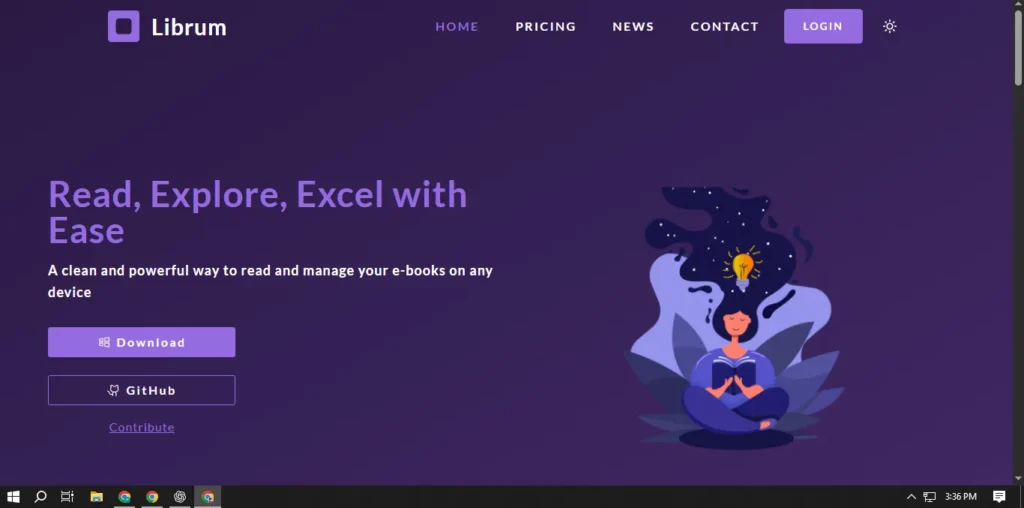
Comic & Manga Readers
• OpenComic (Windows/macOS/Linux)
OpenComic is an amazing all-in-one app for reading comics, manga, books, and PDFs. It supports many formats and includes features like:
- Manga Mode (right-to-left reading)
- Double Page Mode
- “Do Not Apply to Horizontals” (perfect for comic spreads)
- Color correction tools (contrast, brightness, sepia, custom filters)
- Background music playback if audio files are in the folder
- Individual chapter cover display (not just one cover for the whole series)
Its interface is similar to Material Design, but unfortunately, there’s no Android version.
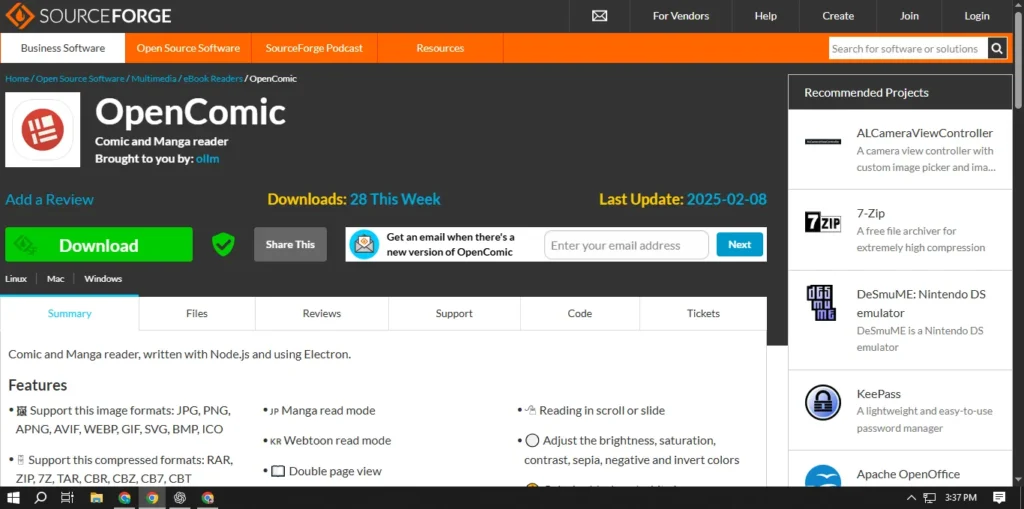
• Mihon (Android, Tachiyomi Fork)
Since the legendary Tachiyomi app was taken down by Kakao Entertainment Corp (RIP), I looked into its forks. Mihon is the best alternative—it preserves the Tachiyomi spirit and works incredibly well.
Features include:
- Right-to-left or left-to-right reading
- Auto background color fill (no black bars)
- Color filters & blending modes
- Custom extension repositories (yes, even those ones 😏)
- Active development and great UI
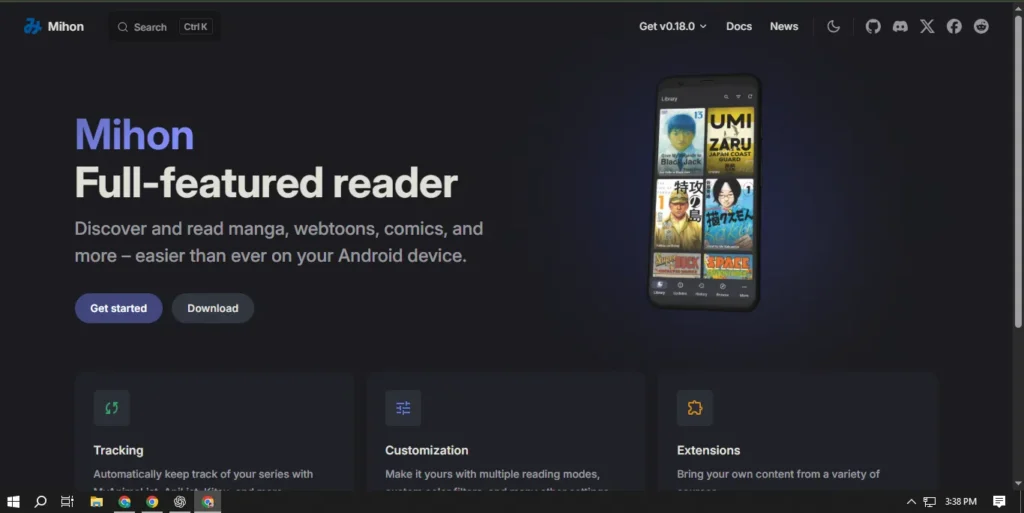
Avoid: Yokai (Tachiyomi Fork)
Yokai looks good at first, but it’s buggy—missing covers, failed image loads, and an unstable experience overall. Not recommended for serious reading.
Read Full guide Tachiyomi apk for pc
PDF Editors?
As for PDF editing tools, I haven’t found a great open source solution. PDFsam Basic is open source, but the advanced features are locked behind paid versions.
Final Thoughts
Most open source apps aren’t widely advertised, so it can be tough to discover the gems. Hopefully, this helped you out! If you’ve got suggestions for future videos, drop them in the comments.