Hey everyone! This is going to be a quick guide on how to use Tachiyomi apk and add extensions, especially after the recent update that took place in Tachiyomi. Essentially, the developers have removed all extensions from the app, and they are no longer being actively supported or developed.
In my opinion, this decision was made to ensure that Tachiyomi has a long-term and sustainable future for its users. Copyright issues and other legal concerns play a big role in this, so it makes sense from a protection standpoint. This was officially announced on the Tachiyomi team’s Twitter account, confirming that they are no longer supporting extension development. However, in this guide, I’ll show you how you can still use Tachiyomi even though all official extensions have been removed.
Step 1: Install Tachiyomi
If you already have Tachiyomi installed, you can skip this step. Otherwise, download and install Tachiyomi on your device. I personally uninstalled mine to create this tutorial from scratch. Check out How to add tachiyomi extensions

Step 2: Setting Up Tachiyomi
Once installation is complete, open the app. The first thing you’ll see is the main interface. You can personalize it accordin. To g to your choice keep everything organized, create a dedicated folder for Tachiyomi to avoid any conflicts.
Click Next, grant all necessary permissions, and proceed to Get Started.
Step 3: Adding Extensions Manually
- Open Browse and navigate to the Extensions section.
- If you check the available extensions, you’ll notice that none are listed due to the purge.
- Click on Extension Repos and select Add a Repo.
- Copy the repository link from GitHub (provided in the description below).
- Paste the copied link into Tachiyomi and click Add.
- Once added, return to the previous screen and refresh the page.
Now, you should see a list of available extensions that you can install manually!
Step 4: Installing an Extension
- Select an extension from the list—for example, MangaLife.
- Download the extension. You may encounter an error where certain extensions fail to install due to repository limitations.
- If this happens, I’ve provided a direct download link for specific extensions in the GitHub repository.
- Once downloaded, go back to Tachiyomi and install the extension manually.
- After installation, go to Browse, find the extension under Sources, and you may see a warning about it being untrusted.
- Simply click Trust and proceed.
Step 5: Testing the Installed Extension
To verify that the extension is working, select a manga, open a chapter, and start reading. If everything is set up correctly, you should be able to access and download chapters just like before!
That’s how you can still use Tachiyomi-APK extensions in 2024. If you found this guide helpful, give it a thumbs up and don’t forget to share this post. Happy reading!
Tachiyomi Apk Extensions not working solution
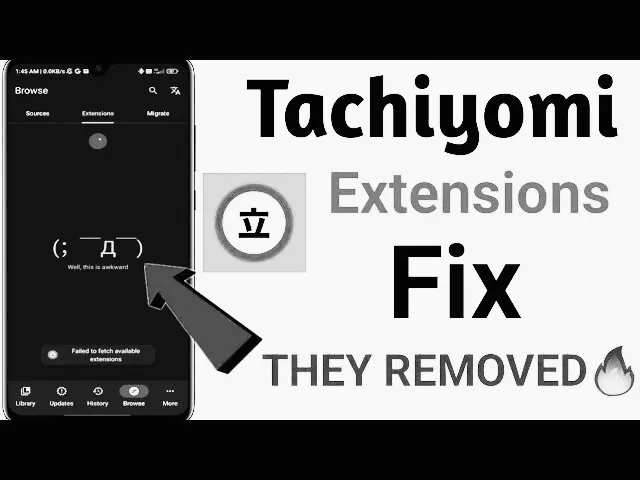
Tachiyomi-APK extensions have become unavailable and no longer work. If you tap on any extension, you’ll see that its source is no longer available. In this guide, we’ll walk you through the steps to fix this issue and continue using Tachiyomi-APK extensions.
Step 1: Access Extension Settings
- Open the Tachiyomi app.
- Tap on the More Options button at the bottom right.
- Scroll down and select Settings.
- Scroll further down and tap on Browse.
- Tap on Extension Repository.
Step 2: Remove the Default Repository
- In the Extension Repository page, delete the default repository.
- Exit the settings menu.
Step 3: Download the Revived Tachiyomi-APK Extensions
- Open any browser on your device.
- Search on Google for Tachiyomi-APK Extensions Revived.
- Click on the first link from GitHub that appears.
- Scroll down to the Extensions section.
- Locate Point Number 3 and copy the provided URL.
Step 4: Add the New Repository
- Return to the Tachiyomi-APK Extensions Repository page.
- Tap on Add.
- Paste the copied URL.
- Tap on Done to add the new repository.
Step 5: Relaunch the Tachiyomi App
- Exit the Tachiyomi app completely.
- Relaunch the app.
Step 6: Install and Trust Extensions
- Tap on any extension you want to install.
- Install the extension.
- After installation, tap on the extension and select Trust.
- Go to Sources and tap on the newly installed source.
Now, you can read any manga you like using the Tachiyomi app!
Conclusion
That’s how you can still use Tachiyomi-APK extensions in 2024. If you found this guide helpful, give it a thumbs up and don’t forget to share this post. Happy reading!
