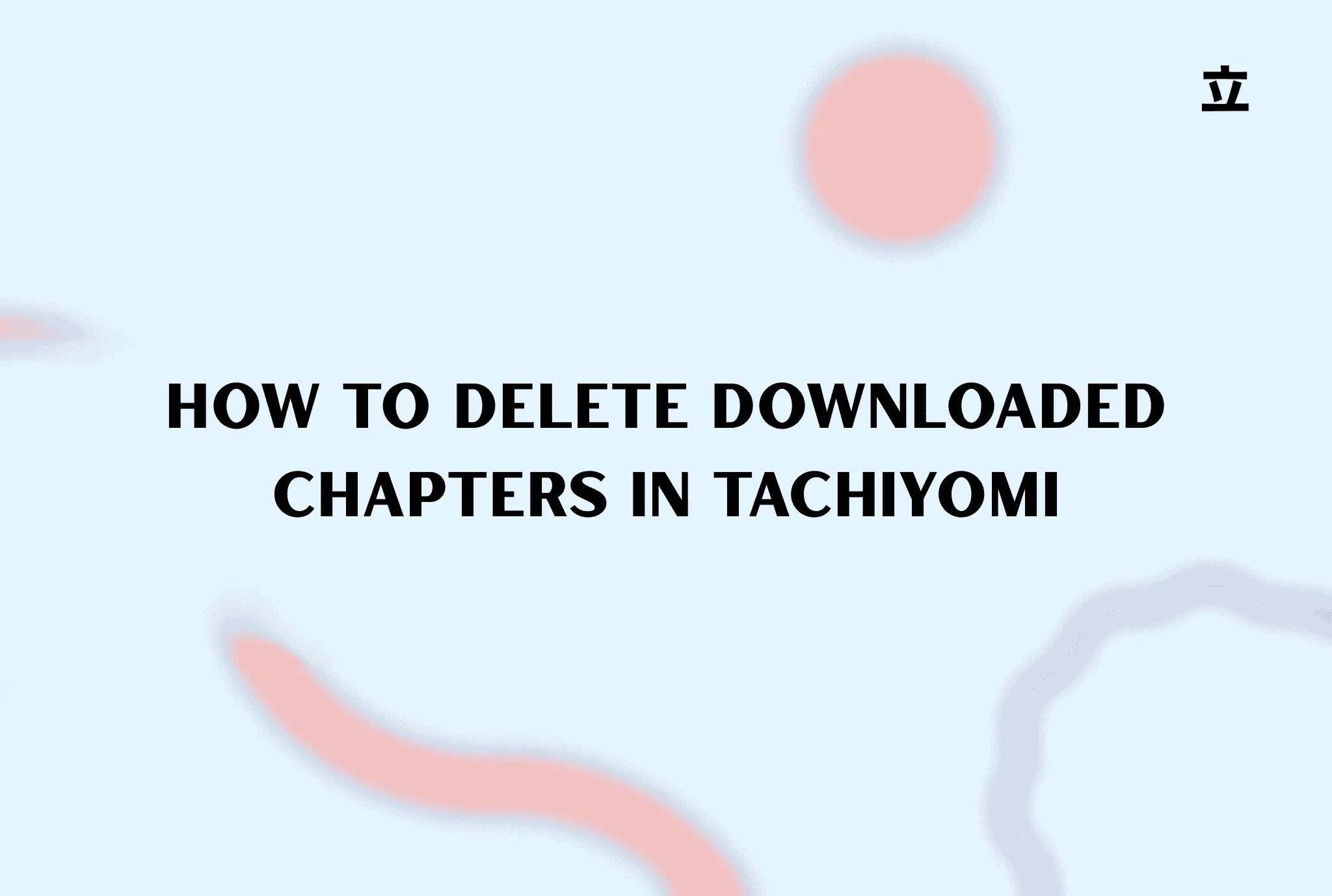Hey what’s going on guys, my name is Joey Bagus Abdullah and today I’m gonna show you how to delete downloaded chapters in Tachiyomi. Let’s jump right into it!
Step 1: Open Your Library
First, open up Tachiyomi and head over to the Library tab.
Find and tap on the manga series where you’ve downloaded chapters.
Step 2: Go to Chapters List
Once you’re inside the manga, tap the three-dot menu in the top-right corner.
Then tap on “Chapters” to open the full list of chapters for that manga.
Step 3: Identify Downloaded Chapters
You’ll notice that downloaded chapters usually have a small download icon next to them.
This helps you see which chapters are saved offline.
Step 4: Delete a Specific Downloaded Chapter
- Long press on any downloaded chapter to select it.
- Tap the trash bin icon at the top of the screen.
- Confirm the action by tapping “Delete”.
That chapter will be deleted from your device.
Step 5: Delete All Downloads for a Manga
If you want to remove all downloads for a manga:
- Go back to the manga’s main page.
- Tap the three-dot menu again.
- Select “Delete downloads”.
- Choose whether to delete all, or only unread chapters.
Wrap-Up
And that’s it! That’s how easy it is to delete downloaded chapters in Tachiyomi.
If you’ve got any other questions, feel free to drop them in the comments.
Thanks for reading — catch you in the next one!