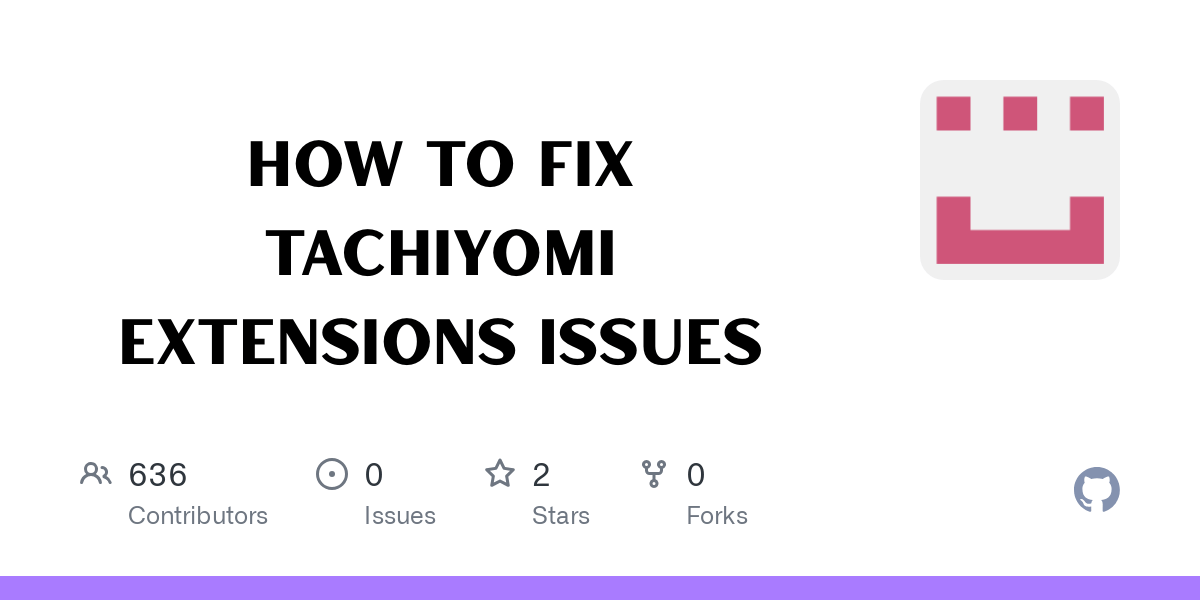Hi guys so today I will teach you how to fix your Tachi extensions so if your tach is like this failed to fetch available extensions there I will teach you how to fix it
For more detailed information on Tachiyomi extensions, check out our main post on Tachiyomi Extensions.
Step 1: Add Extension Repositories
You just need to add extension repos first. Go to Chrome and search Ki extensions, then click the first link that appeared.
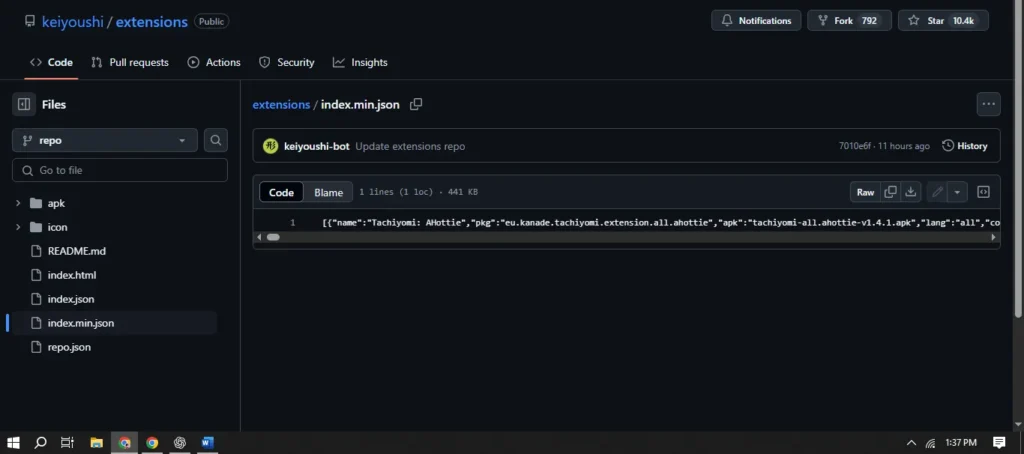
Step 2: Navigate to the Extensions Page
After that, scroll down and you’ll see there’s “others” and tap the blue “listing page” blue one. It will take you to the extensions page.
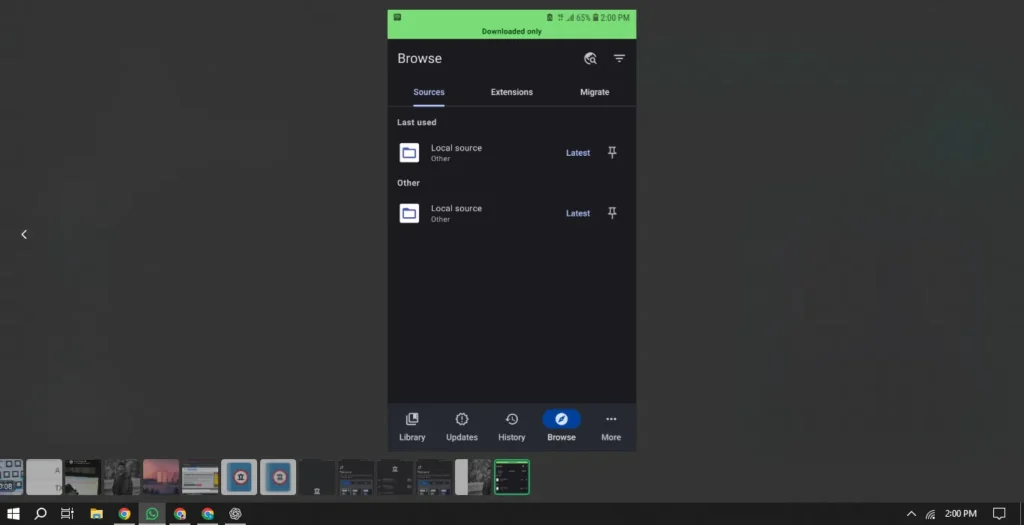
Step 3: Add Repository
The internet is so slow, but once you’re there, you’ll see there are a total of 1,255 extensions. So you just need to tap add repository. It will take you to the Tachiyomi app itself. There you go!
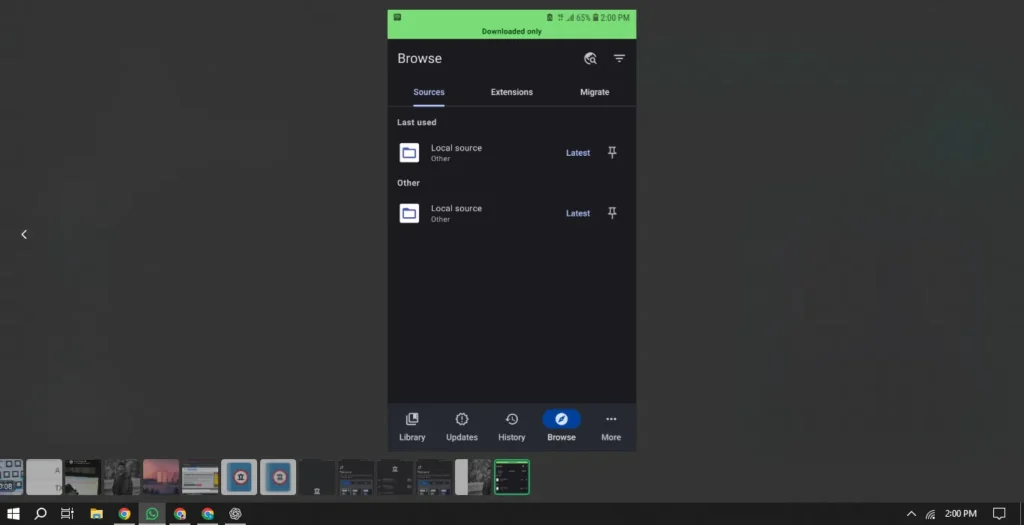
Step 4: Refresh and Open Tachiyomi
Once you’ve done that, you just need to refresh your Tachiyomi app and open it again.
Conclusion
And there you go, you have your extensions back! It’s still the same—you just need to find your extension.